ലിനക്സ് മിന്റ് 17.1-ലേക്ക് അടുത്തിടെ മാറി. അതിൽ മലയാളം എഴുത്തുപാധി സെറ്റപ്പ് ചെയ്തത് എങ്ങനെയെന്ന് ഇവിടെ വിവരിക്കുന്നു.
(1) മെനുവിൽ നിന്നു് "കണ്ട്രോൾ സെന്റർ" ലോഞ്ച് ചെയ്യുക, അതിൽ "ലാങ്ഗ്വേജസ്" ചെന്ന് IBus ഇൻസ്റ്റാൾ ചെയ്യുക. ഇൻപുട്ട് മെത്തേഡ് ആയി IBus സെല്കറ്റ് ചെയ്യുക: (Launch "Control Center" from Menu, go to "Languages", "Add Support For IBus", Select IBus as "Input Method"):
(2) മെനുവിൽ "keyboard input methods" സെർച്ച് ചെയ്ത്, "IBus Preferences" ലോഞ്ച് ചെയ്യുക (Search for "keyboard input methods" in Menu, and launch "IBus Preferences"):
(3) "IBus Preferences"-ൽ "Input Methods"-ൽ ചെന്ന് "Malayalam - mozhi (m17n) ആഡ് ചെയ്യുക.. (Add "Malayalam - mozhi (m17n)" as Input Method:)
(4) ഇതെല്ലാം ശരിയായെന്നാൽ, വലത്തുവശത്ത് താഴെ ഒരു കീബോര്ഡ് ലേയൗട്ട് വരും, അതിൽ ആവശ്യം പോലെ മലയാളം കീബോർഡ് സെലക്റ്റ് ചെയ്ത് ഉപയോഗിക്കുക:
Other Tags for posterity:
How to write in Malayalam on Linux Mint 17.1 Rebecca?
Setup Malayalam Keyboard on Linux Mint 17.1 Rebecca
കാകഃ കാകഃ, പികഃ പികഃ
ബുധനാഴ്ച, ജൂൺ 17, 2015
ഇതിനായി സബ്സ്ക്രൈബ് ചെയ്ത:
പോസ്റ്റിന്റെ അഭിപ്രായങ്ങള് (Atom)
അനുയായികള്
Index
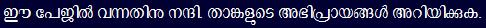
This
workis licensed under a
Creative
Commons Attribution-Noncommercial-No Derivative Works 3.0
License.
അഭിപ്രായങ്ങളൊന്നുമില്ല:
ഒരു അഭിപ്രായം പോസ്റ്റ് ചെയ്യൂ